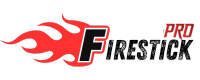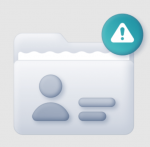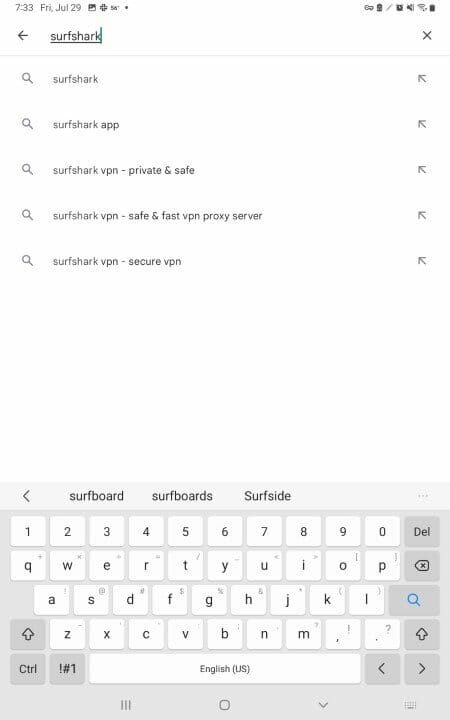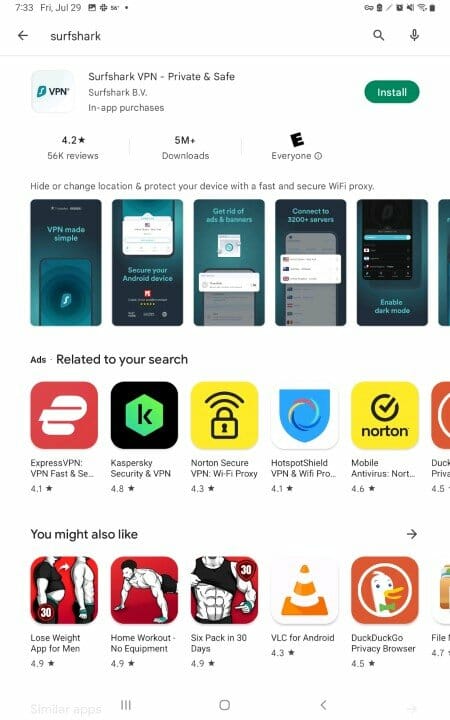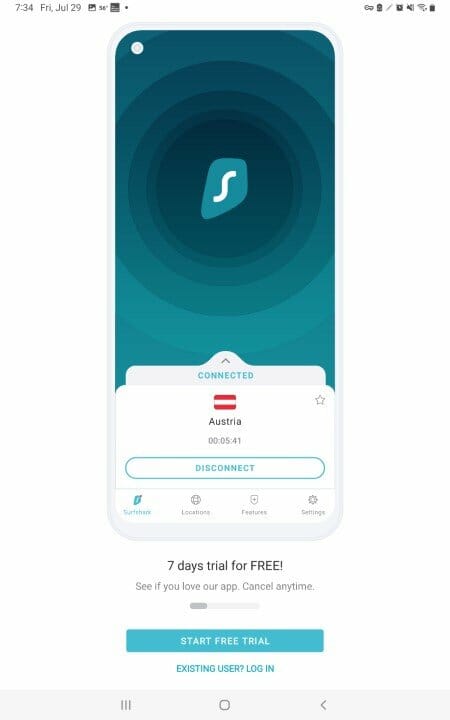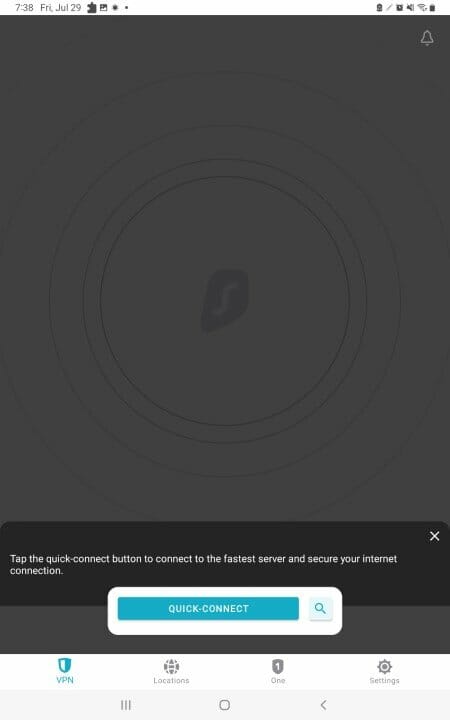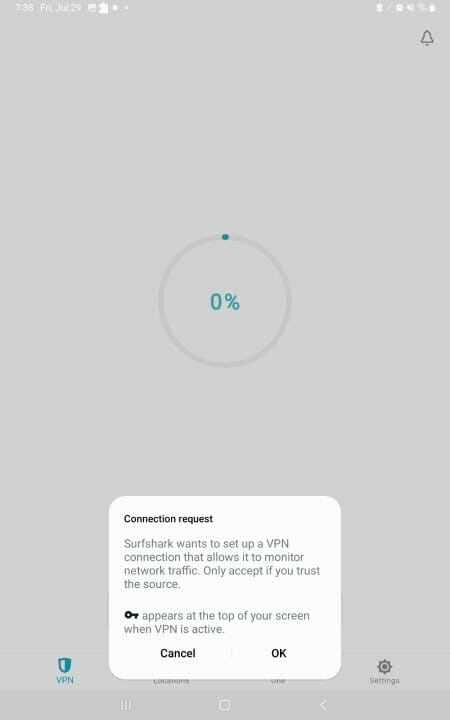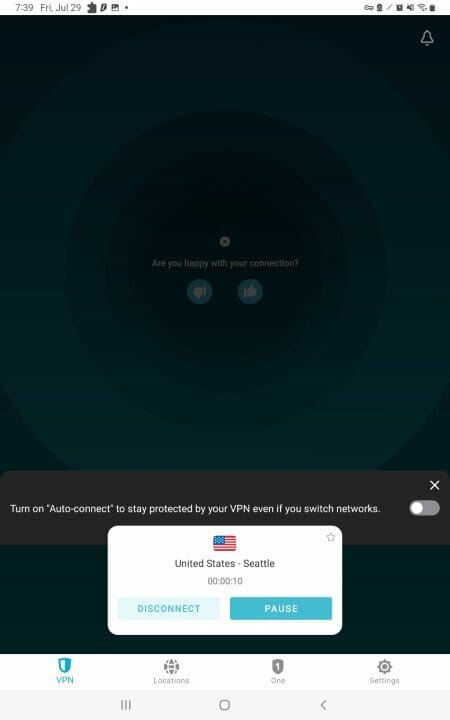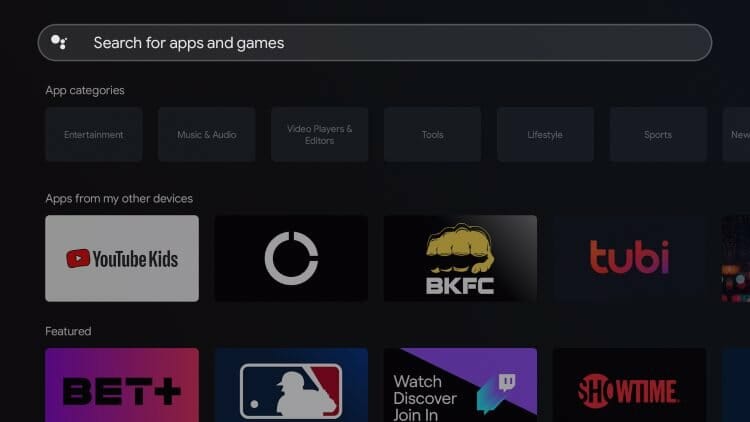3. Type “surfshark” and click to search.

4. Then click Install.

5. Wait a few seconds for the Surfshark VPN application to install.

6. Click Open

7. Surfshark VPN will launch for use.

8. Next login to the Best VPN for Android – Surfshark – with your registered username and password.
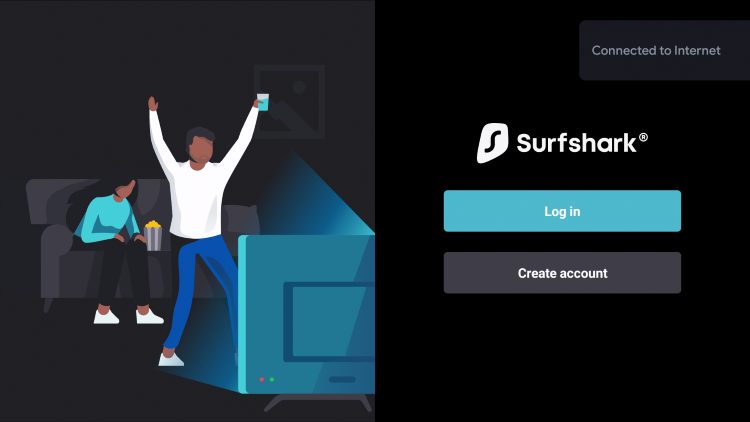
9. Connect to a VPN Server and protect your online privacy!
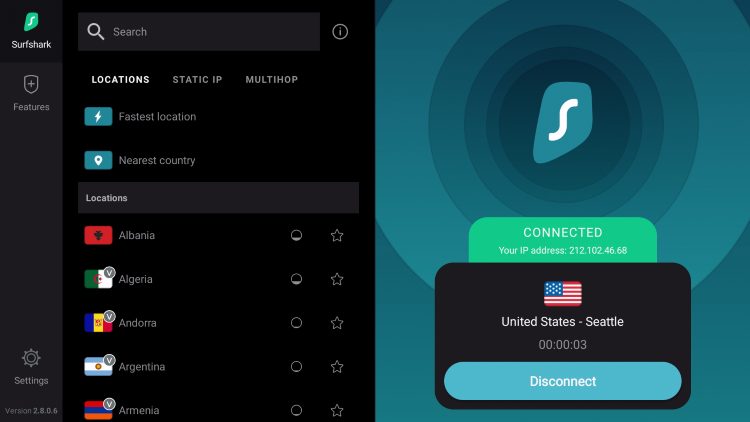
Common Questions about VPN for Android Devices
Why should I choose Surfshark for my Android TV Box over other VPN providers?
By using Surfshark, you are guaranteed that your VPN service provider will not keep any logs of your activity, automatically block all network traffic when your VPN connection is lost, block firewalls that detect OpenVPN connections, and prevent other devices from communicating with your Android TV Box when you’re sharing a local area network (LAN).
Can I use a free VPN for my Android TV Box?
Yes, technically you can use a free VPN on an Android TV Box but we NEVER recommend using free VPNs.
How many servers are available on Surfshark?
As of this writing, there are more than 3,500 servers across 95 locations to choose from. That means you can connect to a server in Australia, the United States, or even the United Kingdom and gain access to any location.
Can I change the VPN Protocol in Surfshark for Android TV Boxes?
Yes, you can. You can adjust VPN Protocols within the settings on your Surfshark VPN App.
Should I purchase separate Surfshark plans if I have multiple devices connected to the Internet?
Surfshark supports unlimited connections on multiple devices so you don’t have to spend on additional plans.
For VPN installation instructions on other popular devices, refer to our guides below.
- How to Install VPN on Firestick/Fire TV
- How to Install VPN on NVIDIA SHIELD
- How to Install VPN on Chromecast with Google TV
- How to Install VPN on Windows
- How to Install VPN on iPhone
For more information on the Best VPN For Android, Surfshark VPN, read our detailed review guide below.
Best VPN for Android FAQ
What is the Best VPN for Android?
The Best VPN for Android including Android TV Box is Surfshark for numerous reasons including the ones we list above.
Is a VPN legal?
Yes. A VPN is 100% legal to install and use in most countries including the U.S. However, in some countries, VPNs are not legal to use.
How does a VPN work?
A VPN works by routing your device’s internet connection through a private server instead of your internet service provider (ISP). This will mask your IP Address to any websites you visit.
What devices can a VPN be installed on?
A VPN is available for installation on almost every electronic device you can think of. This includes PCs, iPhones, Android phones, Amazon Fire TV devices, and many other popular electronic devices.
How much does a VPN cost?
While some VPN services are free, most quality VPN services charge less than $5 per month.
This page includes affiliate links where TROYPOINT may receive a commission at no extra cost to you. Many times, visitors will receive a discount due to the special arrangements made for our fans. Learn more on my Affiliate Disclaimer page.