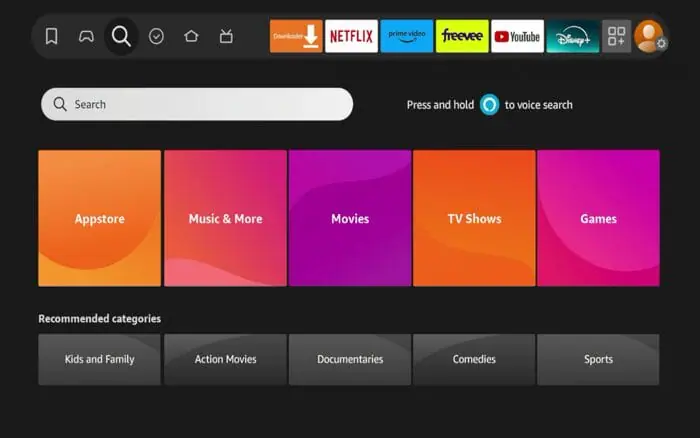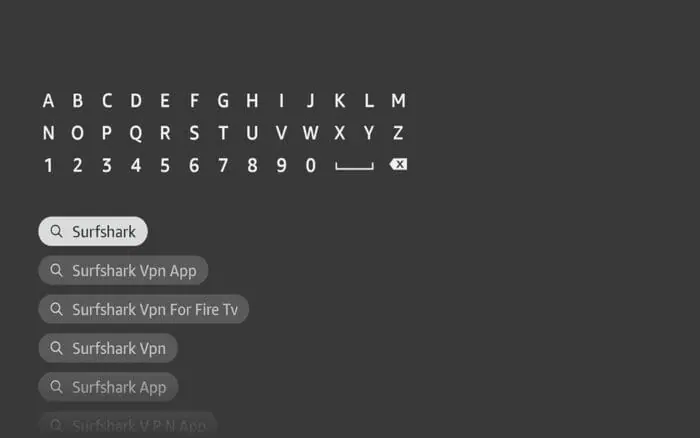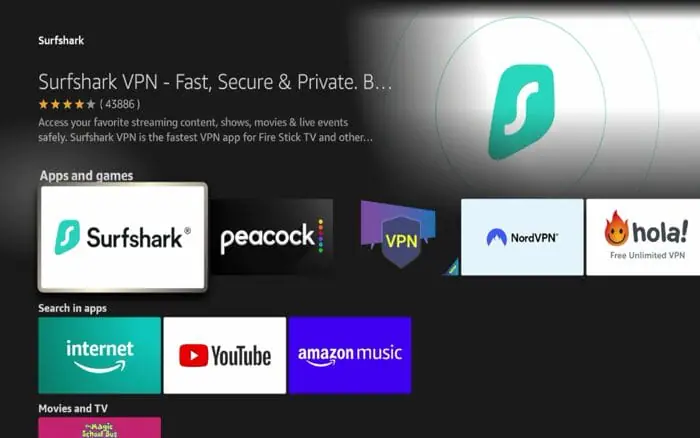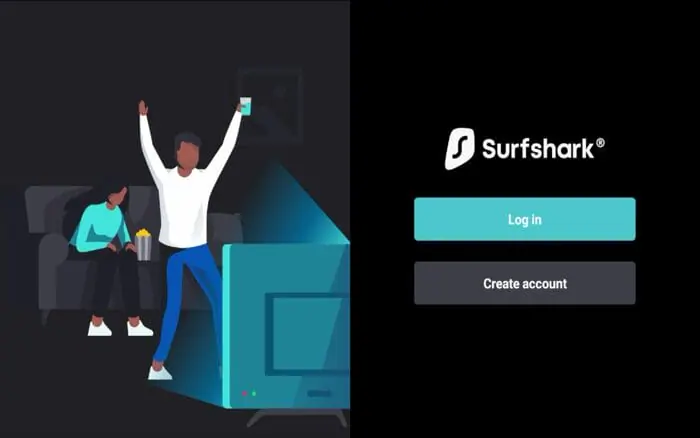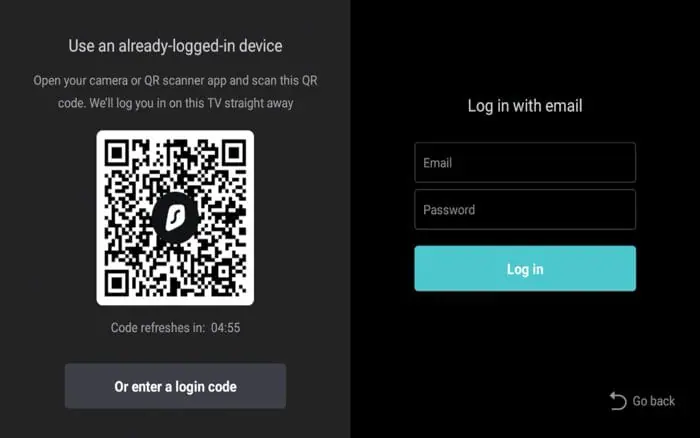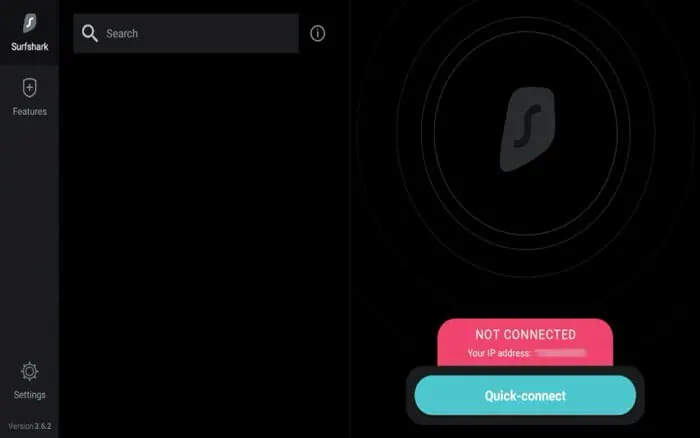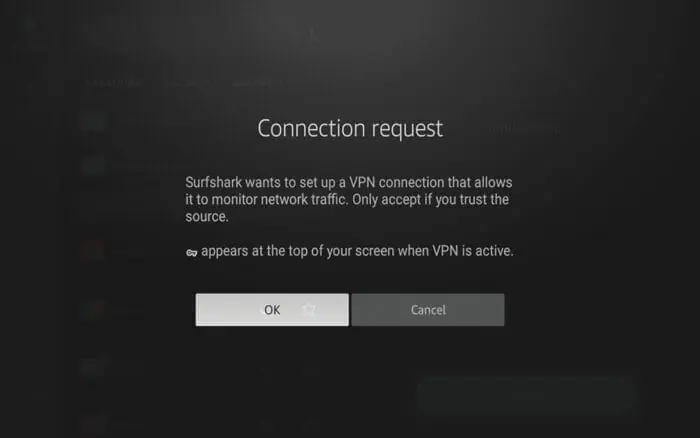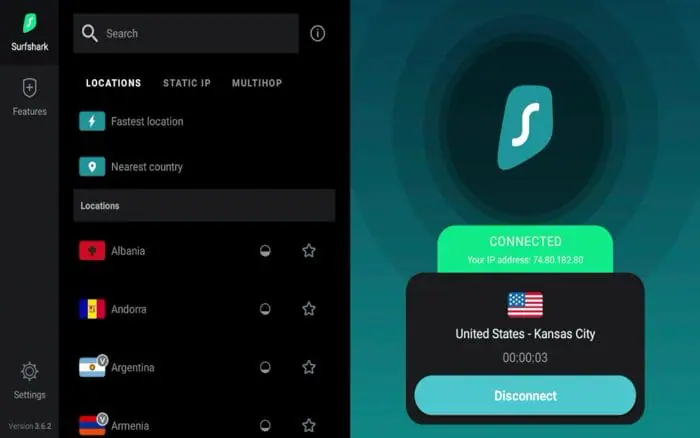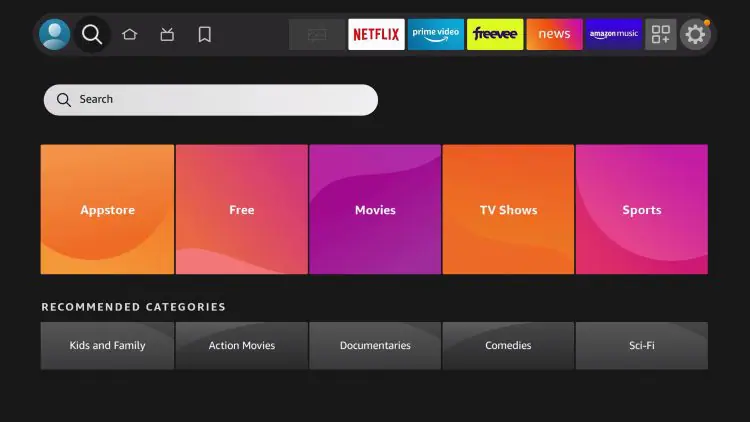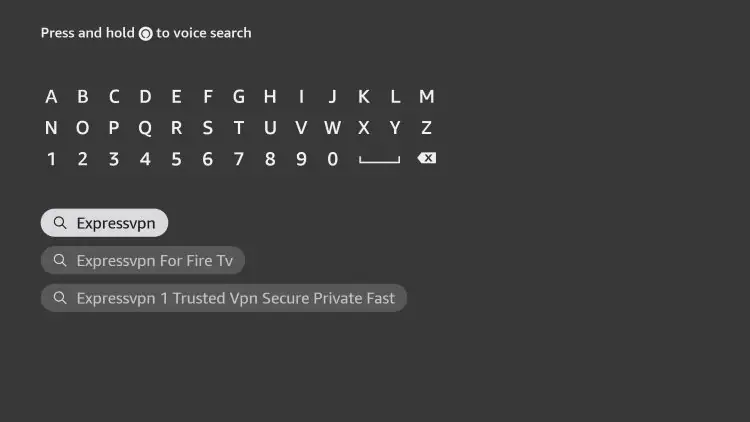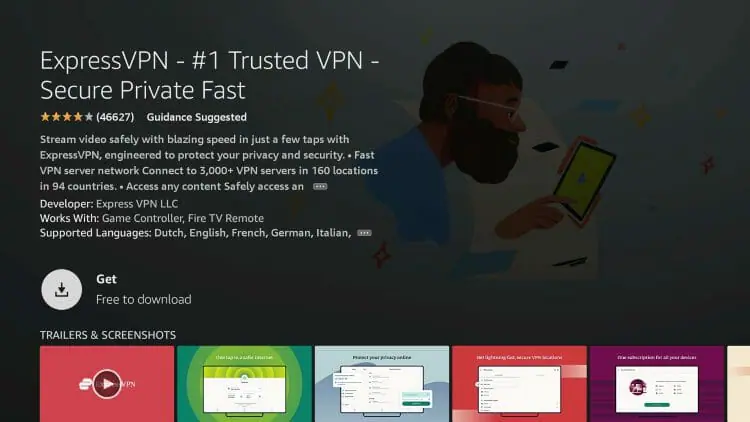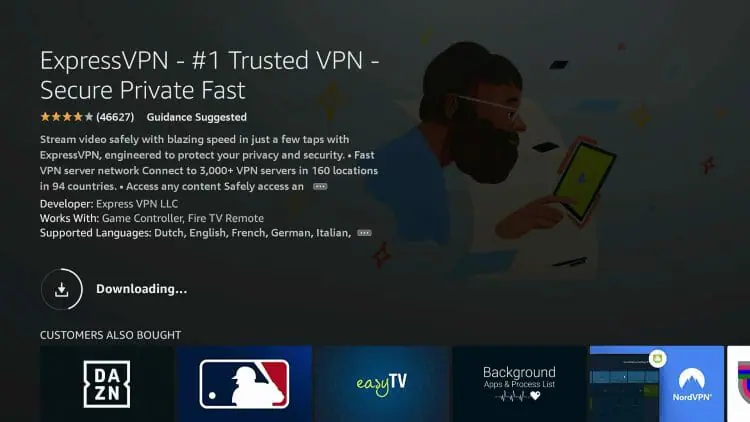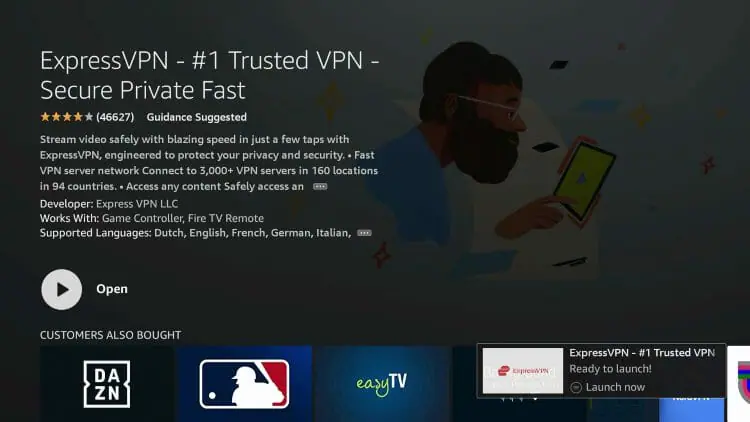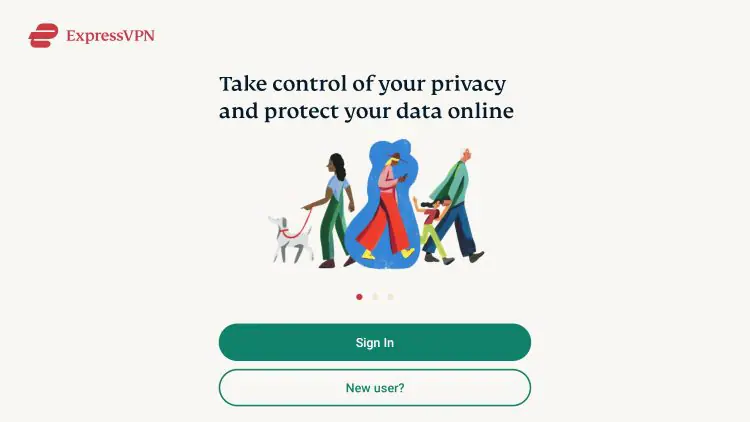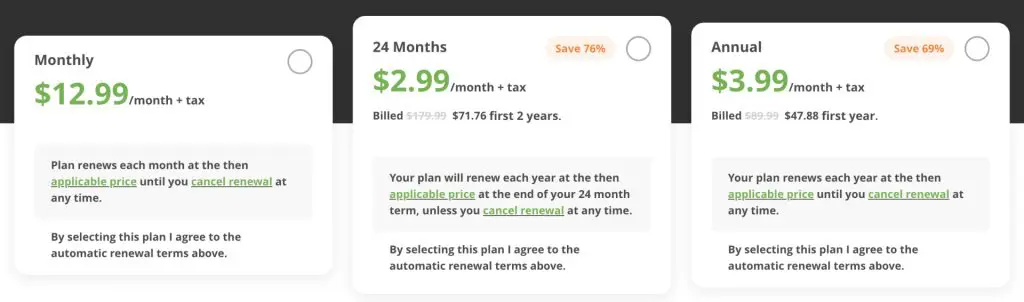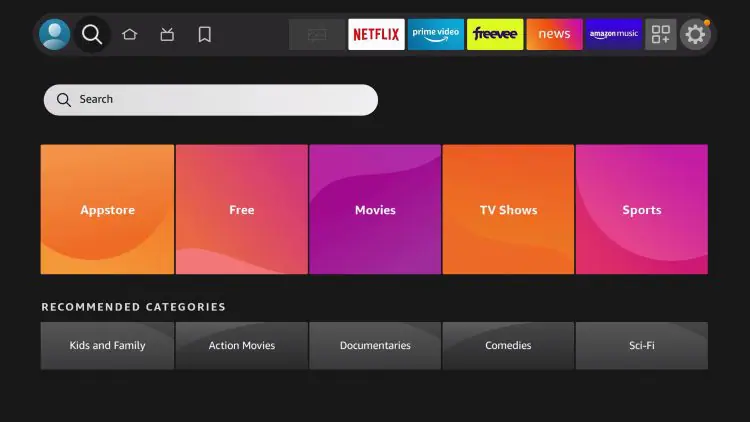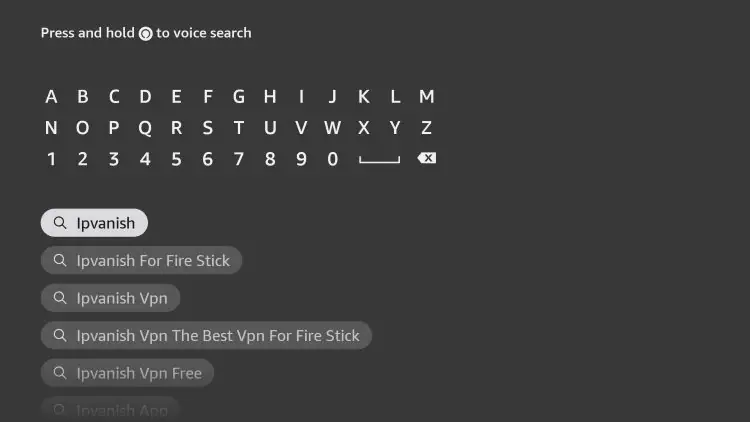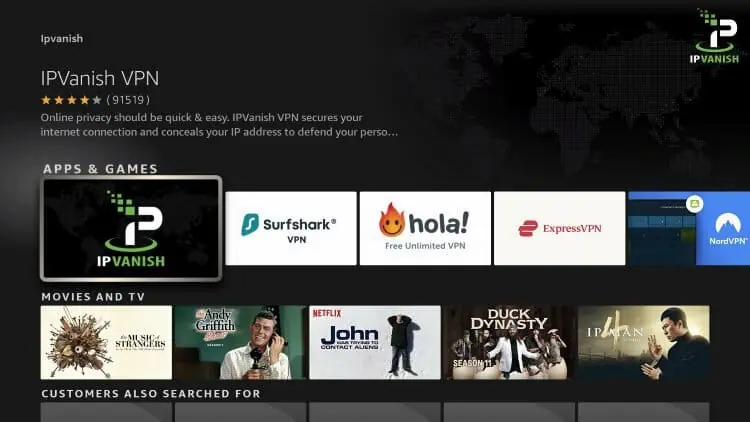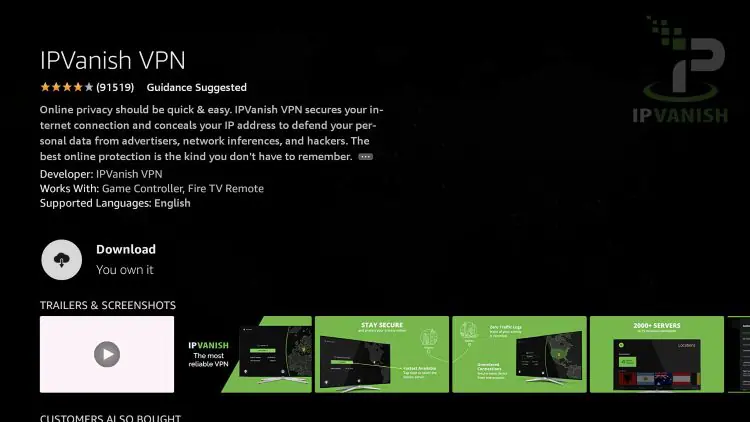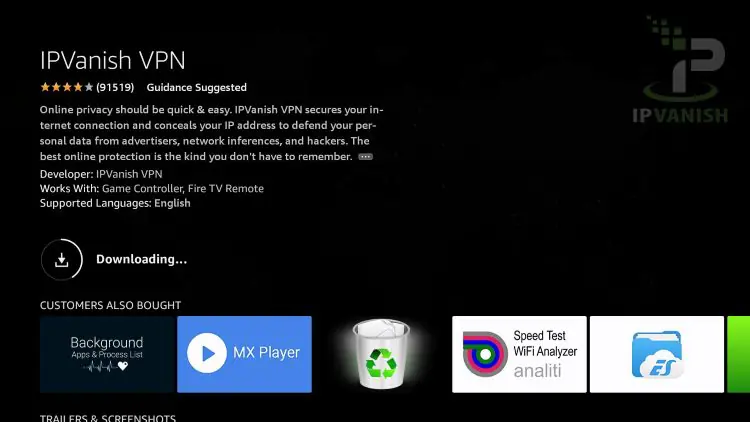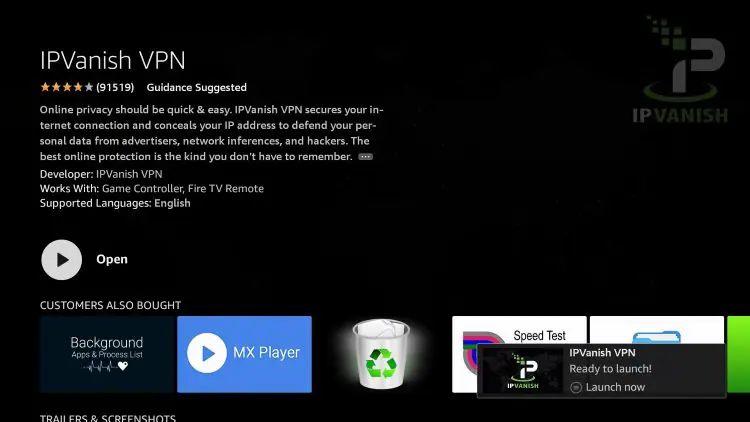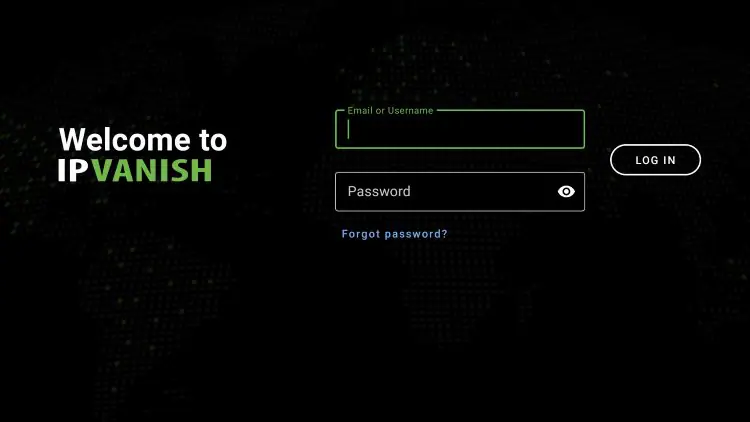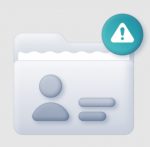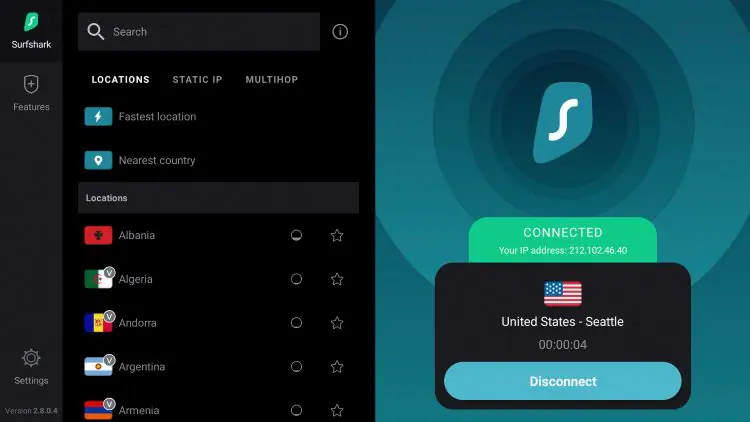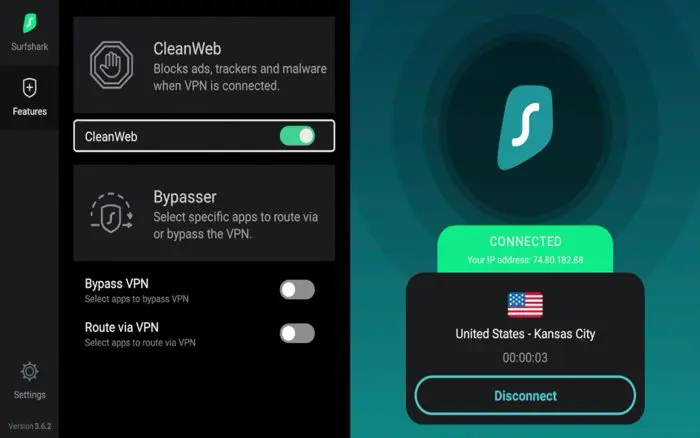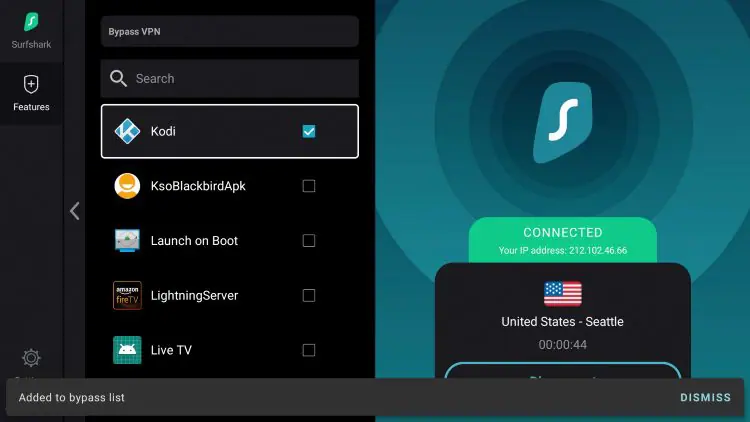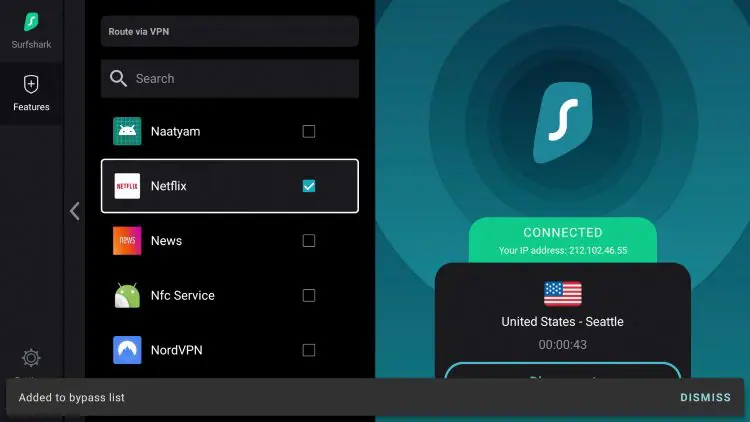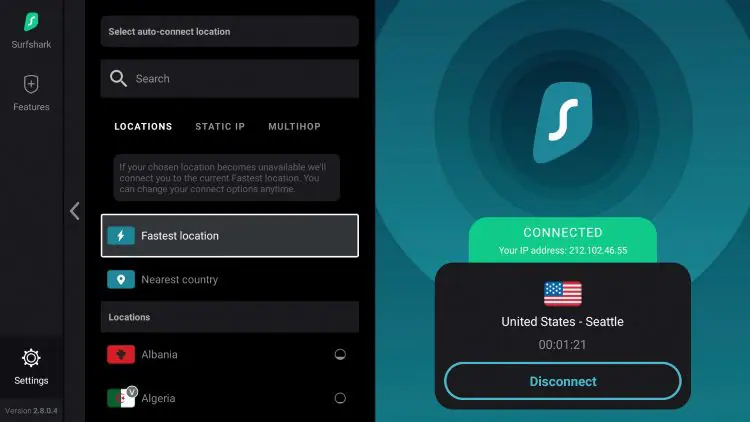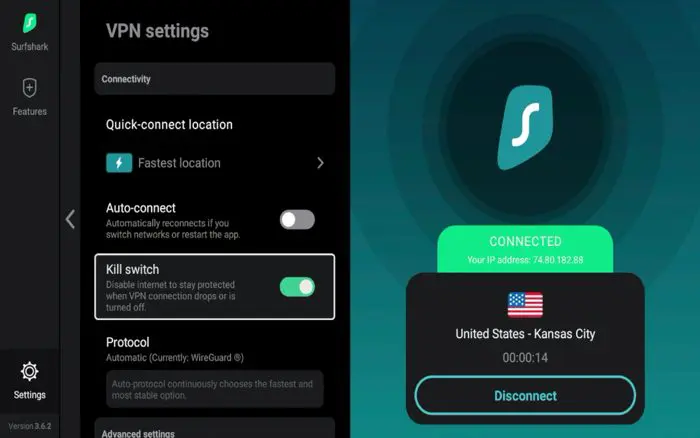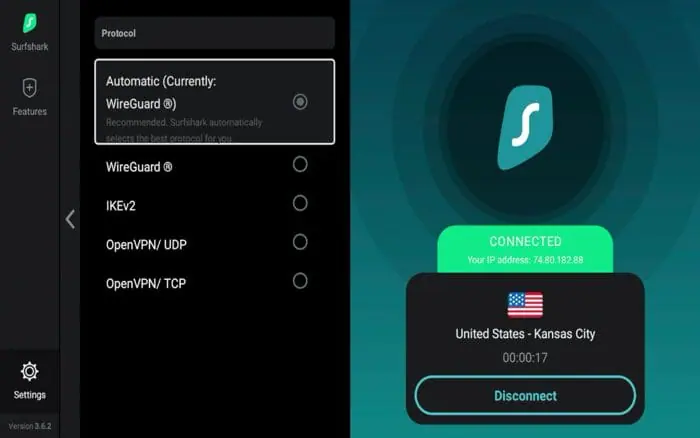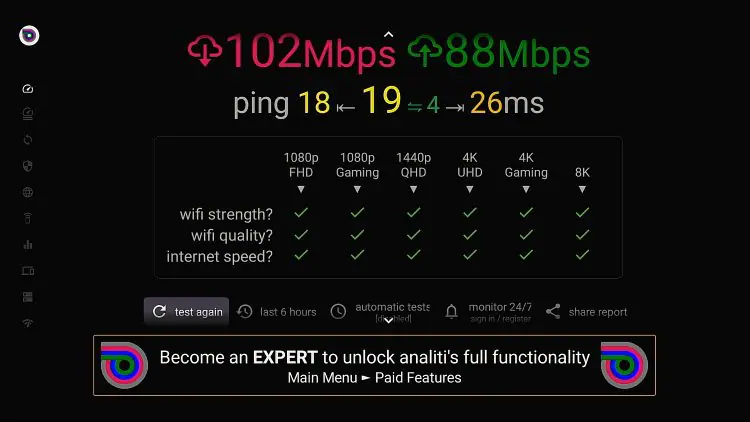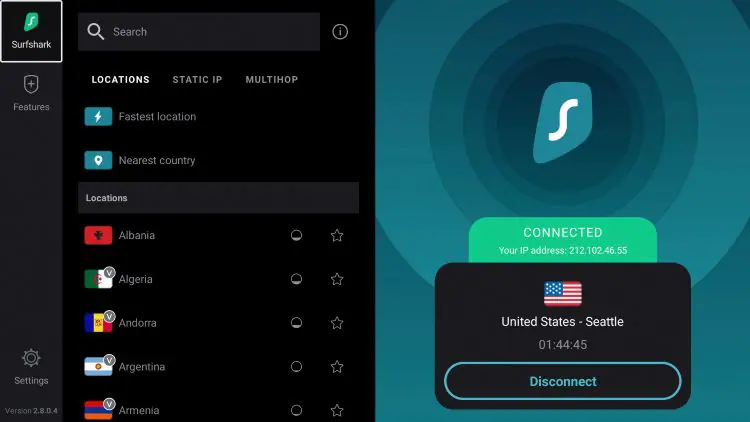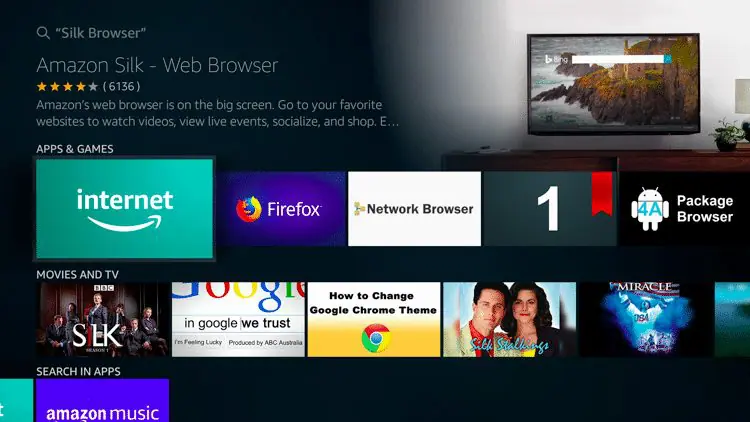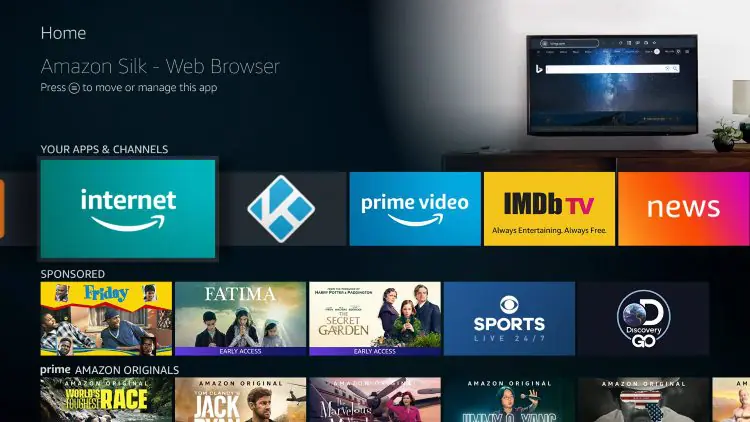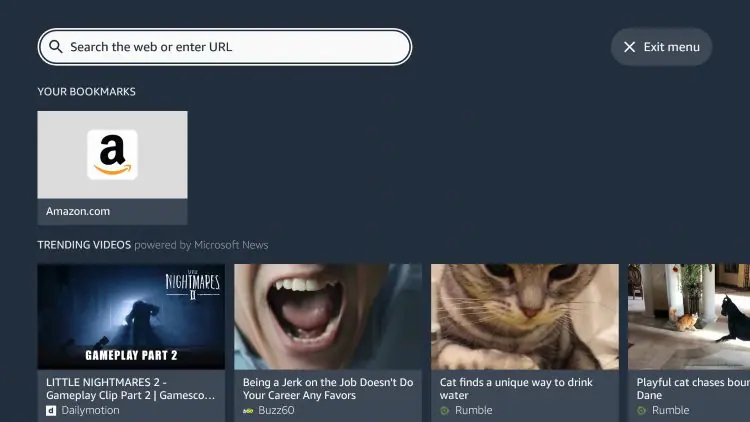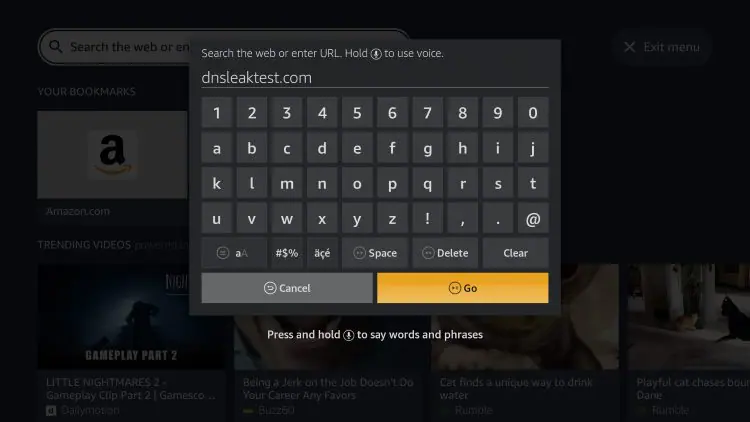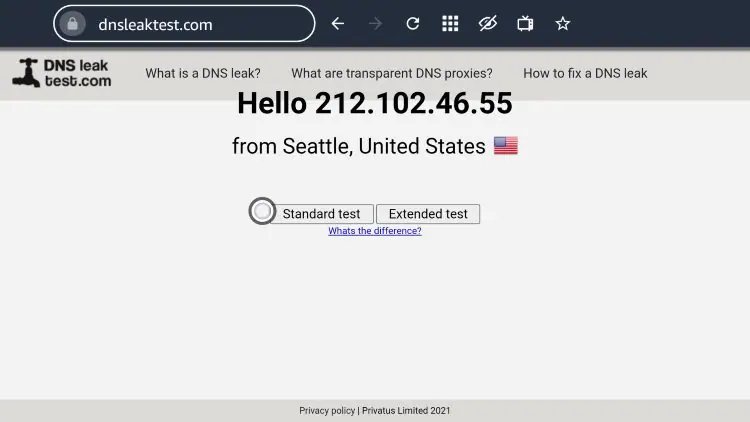Free VPNs for Firestick & Fire TV

Is there a free VPN for Firestick, Fire TV, or Android TV Box? Yes but they all come with major limitations.
The free Firestick VPNs provide slow download speeds and then they try to up-sell you to their “faster plan”. This is salesmanship at its best so beware. It is crucial to use a VPN that provides fast download speeds due to the fact that we are sending large video files to our Firestick or Fire TV.
There are also free services available but they will turn around and sell your user data to a third party which negates the reason for having a VPN in the first place.
Refer to the guide below for more information on free VPNs and why you should avoid them when streaming/downloading.
Top Free VPNs for Firestick
Surfshark VPN has an untarnished reputation which is important when choosing a service designed to protect your identity and privacy.
Firestick VPN Troubleshooting Tips
Most of you will never need these, but just in case FireStickpro has you covered.
- If your Surfshark on Firestick/Fire TV/Fire TV Cube VPN application is not connecting, go into Settings / VPN Protocol and change to OpenVPN (TCP) or OpenVPN (UDP), whichever one isn’t currently active
- Restart both your Fire TV/Stick and router by unplugging from power, let sit for a minute and then plug back in.
- If your download speed seems slow or you are experiencing buffering, choose a different server, close to where you are located within the VPN application. Keep in mind that there are multiple servers available for each location and you can try each of them to see which provides better results.
- If you are having problems logging into Surfshark VPN, double-check that there are no spaces within the email address that you use as your login. Sometimes there is a space that is automatically added following the @ symbol.
- Uninstall the Surfshark VPN app on the Fire TV or Fire TV Stick by going into Settings / Applications / Manage Applications / Surfshark and then click uninstall. After you have removed the VPN, reinstall it with the guide above.
- If you forgot or lost your Surfshark password, you can reset it by clicking the “Forgot Password” link within the login area on the Surfshark Website.
- No VPN will work on the 1st Generation Firestick (released in 2014) due to low processing power.
Surfshark VPN 24/7 Live Support
Surfshark provides 24/7 live support through their Website if you have questions about your account, pricing, or technical support.
You will see a Support button in the navigation bar at the bottom of the Surfshark VPN Website. Click that!
FAQs
What is the Best VPN for Firestick?
The best VPN for Firestick is Surfshark due to its blazing fast speeds and zero-logging policy. It’s important to use a fast VPN due to the fact that you are streaming large HD files with the Firestick.
Is there a Free VPN for Firestick or Fire TV?
Yes, there are free VPNs but they are slow and won’t allow you to stream HD content. Most Free VPNs will sell your data to 3rd parties and this is how they make money.
Why does my Download Speed Decrease when Using a VPN?
Download speed will decrease due to the fact that you are routing your traffic through a 3rd party server and encrypting your connection. Download speed will still be fast enough to stream HD content.
Does Surfshark VPN Work with Netflix?
Yes, we tested Surfshark with Netflix and it works fabulously while many VPNs will not provide access to Netflix.
What Does a VPN for Firestick do?
Using a VPN for Firestick encrypts your connection to the Internet and masks your IP address. This prevents your ISP, government, hackers, and app/addon developers from logging what you are accessing while online.
This page includes affiliate links where FireStickpro may receive a commission at no extra cost to you. Many times, visitors will receive a discount due to the special arrangements made for our fans. Learn more on my Affiliate Disclaimer page.
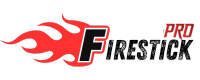



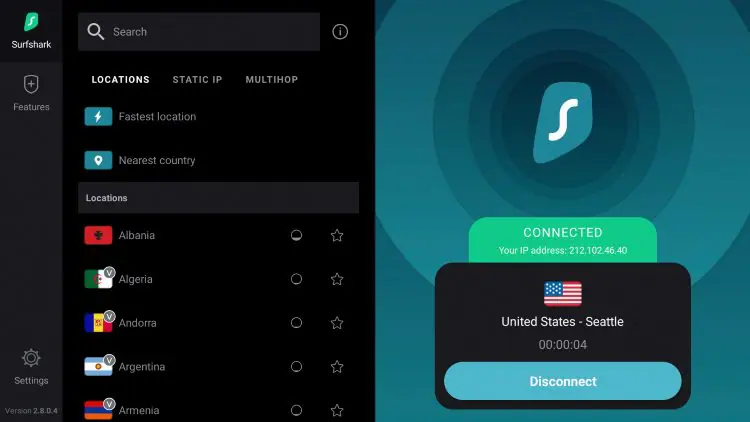

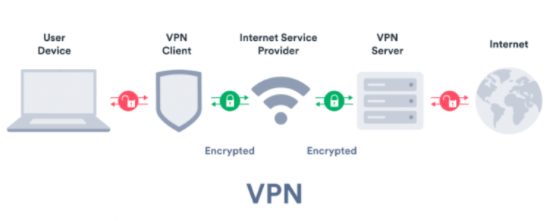



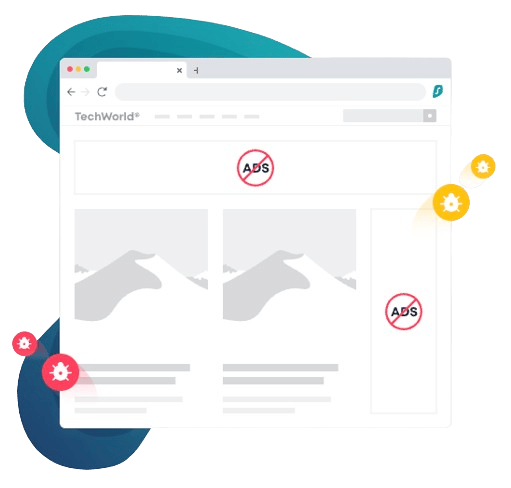


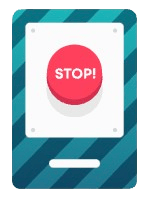
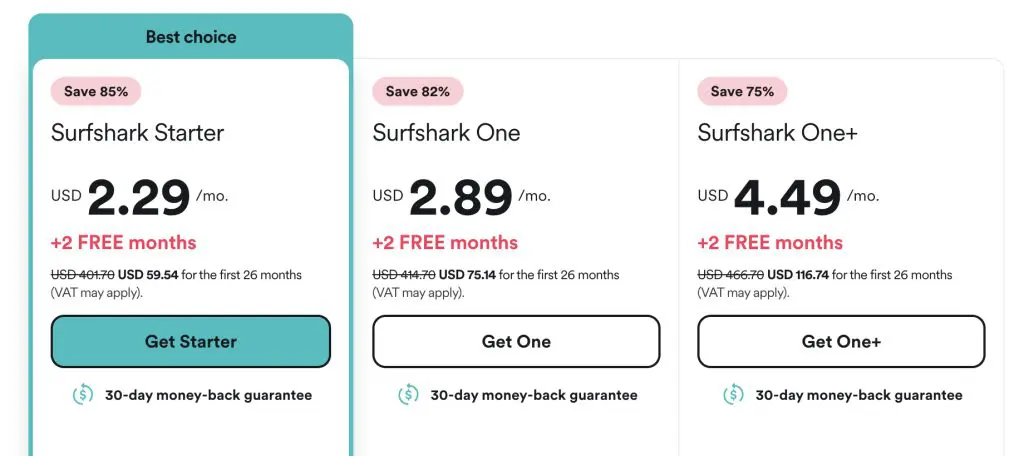 2. From the home-screen of your Firestick, hover over the search tab and click on the search bar.
2. From the home-screen of your Firestick, hover over the search tab and click on the search bar.