
Are you fed up with running out of storage on a FireTV device? Now you want to learn how to expand Firestick Storage but didn’t find any helpful guide out there? Well! in that case, your search is finally over in this article we are going to learn the simple and the easiest way to increase internal storage on this device.

However, the steps provided here are a little bit complicated and that’s why I would suggest you read this article until the end and don’t miss any step provided here. It is because if you missed anything then you may not be able to increase the space or end up having some damage.
In this way, I am not responsible for anything that happens to your device so to avoid this issue just stick with this article. Furthermore, these steps are checked on Fire Stick 4K, Fire TV Stick 2nd, 3rd Generation and even on lite. I don’t know much about the older device so I don’t guarantee if it works or not.
Can You Expand Firestick Storage
Now before moving toward the article let me answer the question that people are asking as if they can expand Firestick storage or not. Well, the answer is Yes, a user can expand Firestick Storage with a simple trick and will take less than 5 minutes to complete. Once completes you can simply increase internal storage to install more apps than usual.
There is no doubt that this is the amazing streaming stick available out there but it has a huge drawback when it comes to internal storage. It is because Roku is its competitor streaming stick and it offers users to install around 500 different channels on their device without any restrictions.
While on the other hand Fire TV offers less than half the number of app installations to the device because of having limitations. It only provides 8GB while the usable storage is only 5GB or less which is quite low in these years. As many people either use 3rd-party apps or different subscription apps to stream their favourite TV Shows.
Now that we know we can expand storage and install various apps I am sure you will be curious to learn the process. Well, in that case, you don’t need to worry about it anymore because we are now moving toward the instructions. But before we do this there are a few things that you need to know.
To increase the storage I am going to use the PenDrive as internal storage on a Firestick device. Since the FireTV is the streaming stick that means it doesn’t offer a separate port for USB. That means to increase the storage you first need to buy a USB OTG cable to connect your Pendrive.
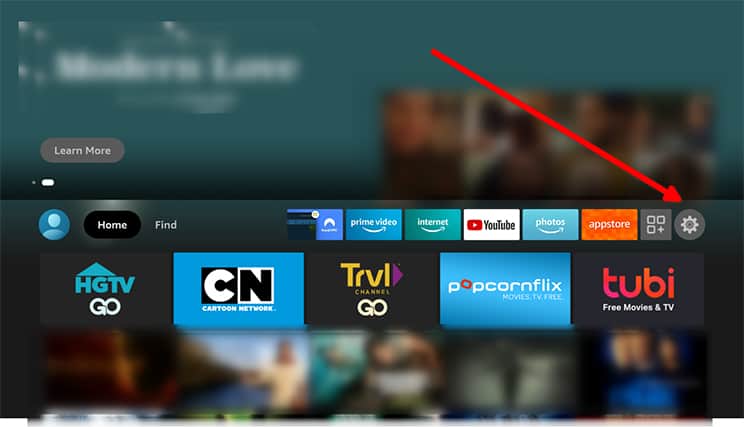
Now first you need to have these things that are mentioned above as without them you won’t be able to follow this guide. As I already mentioned that the FireTV doesn’t have a port for Pendrive and that’s why we need to use an OTG cable instead. While on the other hand, you need a USB 3.0 drive.
It is because 3.0 is much faster than others and works just fine than 2.0 and even sometimes 2.0 might show you an error. In this way, if you don’t have a drive yet then you probably first need to buy from the link provided above. Also, make sure you are using Firestick 4K, or the latest generation.
So, once you have everything now follow the steps provided below to expand Firestick storage:
1 First thing you need to do is connect Pendrive to the port on the OTG cable and also connect Micro USB to Firestick and use the Female port to connect the power adapter and turn on the TV.
Once you turned on the TV now from Home Screen hover to the above section and then select Settings. Or else you can press and hold the Home button for a while and click on Settings.
Conclusion
With the help of the above guide, I simply provide my users with simple instructions on how to Expand Firestick Storage. The guide seems simple but it is complicated at the same time so make sure you have followed all the instructions carefully. It is because if you miss anything or typed the wrong command then you might end up damaging the device.
This is the reason why I provided screenshots along with each step so my visitors don’t face any sort of trouble with it. However in case you still are facing any problems then please let me know in the comment section below. I would try my best to help to solve that problem or answer the question that you are asking.
Despite this please don’t forget to share this amazing information with others so they can also increase the internal storage of their device. Furthermore, if you have followed all the steps there then let me know your experience here which will also help others to understand the guide is working.
Last modified: May 16, 2024
[mc4wp_form id="5878"]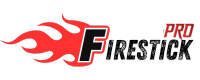







I started off at once for the Spotted Dog, for I knew the landlord had a horse and dog cart. I ran, for I perceived that in a moment everyone upon this side of the hill would be moving.
Sal said it wouldn’t do.
When the amphitheater had cleared I crept stealthily to the top and as the great excavation lay far from the plaza and in an untenanted portion of the great dead city I had little trouble in reaching the hills beyond.
But I got a dreaming and sprawling about one night, and somehow, Sam got pitched on the floor, and came near breaking his arm. Arter that, Sal said it wouldn’t do.