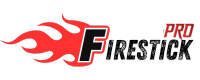Looking for a VPN server to connect from your home? Wondering how to watch your favourite Netflix shows when you’re abroad? Well, Surfshark is the VPN solution vendor you’re looking for.
My love for movies and music got me into buying myself a Firestick. After purchasing the FireTV, I was willing to buy a VPN service with top-notch features.
Surfshark became my ultimate choice because it gives its users a run for their money. Despite being launched just three years ago i.e. in 2018, it has achieved a sterling standard in the industry.
In today’s review, I’m writing about my experience and knowledge of Surfshark. After going through this article you will also know why Surfshark VPN is right for you.
Make sure to read the complete article to learn all the necessary details about this VPN service.
Does Surfshark Work on Firestick?
Surfshark works perfectly fine for Firestick. Besides having a powerful server network, Surfshark is highly consistent at unblocking the most popular Netflix regional libraries.
Unblocking these 16 Netflix libraries seems too good to be true. Most of the Surfshark server locations for Firestick TV work quite fast except for a few.
Despite being quite a stir in the VPN industry, Surfshark does not make grand claims. It simply provides quality services that live up to the hype. So, for users who think figuring out a VPN worth your money is always hard, Surfshark should be a VPN of your priority.
Most importantly, the British-owned company is not a part of the 14-eyes alliance i.e. they are not obligated to monitor and share the activities of their users.
Is Surfshark illegal?
Well, there is no fine for using a Virtual Private Network on Firestick TV unless you stream from a pirated website. Hence,
Surfshark VPN is completely legal and safe to use in most countries. Equally important is that it provides privacy and security along with the ability to enter geo-restricted sites.
Furthermore, there are some streaming services that blacklist a number of IP addresses used on VPN. Facing a Netflix proxy error page is also common. So, it is advisable to avoid using a free VPN that is unsecured and overridden with ads.
Not only this but Surfshark offers guarding services. Whether it is saving you from the hassle of proxy errors or protecting your data from third-party hackers, Surfshark does it all.
To make sure the Surfshark customers are safe from downloading any kind of virus, the database is consistently updated. The health of your FireTV device is the number 1 priority for Surfshark as it is safe to use and trustworthy.
Application
Installing the Surfshark VPN app is an easy task. All you need is an active Surfshark VPN subscription on a 2nd or 4K generation Fire TV device. Next, install and log in to the app and connect the VPN to your device.
Manage locations and Surfshark settings while making sure the connection is stable. Although there are content variations from country to country due to licensing issues, the US library broadcasts all the shows.
Pricing and Plans
While purchasing a VPN one thing you are interested in is how much this service will cost and whether it is worth your money or not.
Surfshark is one inexpensive VPN with value-packed and feature-rich services. These plans are available in different currencies including the US, Australian and Canadian dollars, British pounds, and Chinese yuan. There are three types of payment plans which are;
- A monthly plan: This plan is suitable for those who are not sure whether or not they’ll keep using the VPN service, expensive though. It costs 15.45 USD ( billed every month).
- A yearly plan: The yearly plan is for people who use the VPN service regularly and it is much cheaper than the monthly plan. It costs 2.79 USD per month summed up as 33.48 billed every 12 months.
- A two-yearly plan:
The cheapest plan ideal for loyal customers costs 2.19 USD per month summed up as USD 52.56Surfshark SpeedI get worried if I do not see the speed mentioned on a VPN provider’s home page. Making exaggerated performance claims is a practice usually followed by most VPN providers.Surfshark saves you from ‘too much buffering’ with its top-tier speed results. Hence, it allows the users to stay anonymous while providing entertainment with no buffering.
I have conducted a speed test for downloads and uploads speed. While utilizing my local 110 Mbps and connecting to different servers, the results varied based on location.
Although the upload performance is a little worse, Surfshark is still good considering the uploads are usually slower. These numbers are calculated with my high-speed internet. The Surfshark numbers may appear lower because of slow internet.
Besides, it is impossible to back off from a VPN that has an absolute privacy policy and an excellent global server network.
You can refer to the speed test results below to analyze the speed loss with respect to five different locations. These are the speeds observed while using a VPN.
The US Server: Download Mbps 121.48 and Upload Mbps 43.77
The UK Server: Download Mbps 159.01 and Upload Mbps 53.01
The Canada Server: Download Mbps 115.19 and Upload Mbps 45.15
The Australia Server: Download Mbps 112.55 and Upload Mbps 32.30
The France Server: Download Mbps 161.88 and Upload Mbps 69.18
Servers and Locations
One thing you need to guarantee yourself while purchasing a VPN service is the servers and locations.Because the availability of servers in a specific location is important and effective in speed and performance.
For a person who has been prone to technology for years, I consider the numbers and the server’s locations a great deal.
Although Surfshark is a VPN provider that has been around for a few years, its diverse server list is surprising.
While breaking down all the geo-restrictions, Surfshark currently runs over 3200 servers in 65 countries and continuously growing in others.
Most of these 65 countries host servers in multiple cities as well. So that you can choose a specific location in any of these countries.
By running double VPN servers and supporting static IPs at several locations, Surfshark is an ideal choice for a VPN provider.
Therefore, you can mask your IP without having to sacrifice speed and performance. This makes it easy for users to make use of a foreign IP and block unwanted advertisements at the same time.
Logs Policy
Logs are the record of all your connections on the servers including the internet history stored on the browser apps.
To protect your data and make it secure, Surfshark has a 14-eyes alliance policy as mentioned earlier. This means that the VPN service will not collect logs, browsing history, and IP addresses at all. Even the timestamps are not collected because what you do online is your business.
Customer Support
Customer support is the major factor in seeing if the service is qualified enough or not. Besides, becoming a serious contender in a short span is rare to see.
Surfshark is an effective VPN in the market with one of the best customer support for its users. While providing 24/7 customer support via live chat and email, Surfshark has covered all the needs of a user.
For user satisfaction, Surfshark provides a 30-day free trial with a simple refund policy. In case you want to cancel the subscription at any time, just contact their customer support via the Surfshark site.
All you have to do is to make sure not to violate the terms of services. In case you decide to keep using the service, use Surfshark coupon codes and take advantage of a reasonable subscription per month. An affordable price none other than Surfshark can provide.
Although there are many great aspects to this VPN service, one downside is that their online customer care is not comprehensive. Giving the benefit of the doubt to Surfshark, we consider it reasonable for being a relatively rookie in the industry.
Pros
The user-friendly interface is designed to give easy access to high-speed and maximum security for beginners. From providing you with unlimited simultaneous connections to unlimited bandwidth, Surfshark VPN provides it with all.
Following are some of the benefits of this VPN service;
- Excellent security with no privacy violations
- Unlimited bandwidth with simultaneous connections
- User-friendly and inexpensive services
- Fairly good enough customer support
- Great server performance with no geo-restrictions
Cons
- Fairly slow upload speed
- Customer support is quite incomprehensible
- Is Surfshark good for Firestick?
Well, you might have guessed by reading the article so far. Surfshark is completely safe to use for Firestick. With its tiny server network, it boasts an excellent VPN for Amazon FirestickTV. I absolutely recommend Surfshark as a top choice for use with Firestick.
Using Surfshark with an Amazon Firestick will bring you many advantages, tow of them are; You can turn your regular television into an all-around media television and you can work around the geo-restrictions. This will also help you to visit regionally-locked web services unavailable locally.
Conclusion
Now that you have made it this far I am sure you have read the whole Surfshark for Firestick review and understand how useful this VPN really is. Above I have mentioned all the necessary features that you get and shared my knowledge and experience after using this service on my device.
Overall the VPN is quite good but I couldn’t say it is perfect because there are still some flaws in it like they need to improve the server speed, add more server options, and also increase upload speed. With these improvements, this would be the best service and I am sure that everyone would probably use it for the rest of their life.
Last modified: May 16, 2024
[mc4wp_form id="5878"]